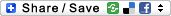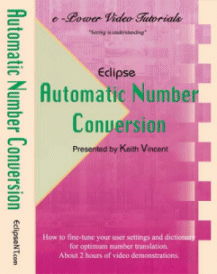About 2 hours of video presentations
.3 NCRA Continuing Education Units
 |
 |
|
Revised and expand, this tutorial shows you how to adjust your user settings and fine-tune your dictionaries so that, whatever your writing style, Total Eclipse can translate your numbers beautifully.
|
 |
 |
|
Please note:
All videos run from CD-ROM disks and can be played on your computer even while Eclipse is being used.
|
 |
 |
|
Tutorial Outline:
Audio/Visual Tips
How the Video Player Works
Introduction
1. First Things First
A Quick Demo of Automatic Number Conversion
Reporter-Compatible Software for All Writing Styles
Adjust your System Before Adjusting your Writing
Backup Before Going Forward
2. Fine-Tuning your Numbers Settings
Process ‘And’ as a Number?
Ignore Written Numbers?
Digits? Written Out?
Time Transcription
Conversions Based on Number of Digits
User-Defined Templates
3. Fine-Tuning your Dictionary
Dictionary Essentials
Dictionary Filtering
Conversion Triggers, e.g., {#N} vs. {#G}
Measures
Times
Dates
Hyphens, Slashes, and Fractions
International Currency
Dictionary Build
Basics for Number Bar Haters
Basics for Number Bar Lovers
Units of Measure
International Currency
4. Troubleshooting
5-miles instead of 5 miles?
5,000 and 50 -- not 5,050?
Digits turned into word numbers?
A big number, but not Phone or Social Security?
Globals, Conflicts, and Number Conversion After Translation
Obtaining Continuing Education Credits
How to Obtain NCRA Continuing Education Credits
Test 1: Multiple Choice - 25 Questions
Test 2: True or False - 50 Questions
Note: Two tests are offered. Take whichever one you prefer.
You can even take both tests, but double credit is not available.
|