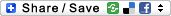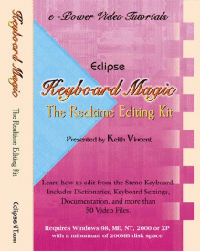Over 3 hours of video presentations
.4 NCRA Continuing Education Units
 |
 |
|
If you’d like to learn how to use Eclipse to edit from the steno keyboard, the 2nd Edition of this popular tutorial is for you. It presents the skills of the Realtime Editing Kit in an order that’s easy to follow. In addition, it creates a practice area in which you can safely try out your new skills.
|
 |
 |
|
Tutorial Outline:
Preview of the Installation Process
Compatibility Notes
Install Keyboard Magic
“Show Me” Files Installed for Use with Eclipse Realtime Translation
A1 - Audio Adjustments
A2 - Video Adjustments
A3 - Demo 1 - Quick Corrections
A4 - Demo 2 - Display Control
A5 - Demo 3 - Quick Globals
A6 - What’s in the Kit
A7 - Playing Safe
A8 - How Interactive
B1 - Realtime Prep
B2 - Start Translation
C1 - Readback
C2 - Panic Stroke and Tag-Along Toggle
C3 - Spot Finders
C4 - Arrow Keys
C5 - Adopting Dictionary Entries
D1 - Hide or Show Translation
D2 - Zoom and Spacing
D3 - Show Dictionary, Toggle Screen
D4 - Maximize or Close Window
D5 - Display Timekeeper
E1 - Delete Previous Untranslate
E2 - Join Paragraphs
E3 - Join Sentences
E4 - Fix Period or Question
E5 - Fix Q and A
E6 - Ditto
E7 - Butting In
E8 - Dashes Needed
F1 - Fix Unresolved Conflict
F2 - Fix Wrong Conflict Choice
F3 - Flip Words
F4 - Stitch
F5 - Strike That
F6 - Hyphenate or Quote
F7 - Flag a Note or a Quote
F8 - Fonts: Bold or Underlined
G1 - Global with Capitalization
G2 - Global as Spelling Savers (“Memory” Macros)
G3 - Go Correct Untranslate
G4 - Go Correct Misstroke
G5 - While in the Globaling Window
G6 - Spacebar and Backspace
G7 - Go Create Brief
G8 - Go Create Capitalized Brief
G9 - Auto-Brief
H1 - How Keymode Matters
H2 - How about Alphabets
H3 - How about Numbers and Conflicts
H4 - Go Define Untranslate
H5 - How about a Dictionary Entry
H6 - How about a Speaker
H7 - Hyperkeys from the Stenowriter
M1 - Making a Macro
M2 - Behind the Panic Stroke
M3 - Adopting Specific Macros
M4 - Adopting the Spelling Savers (“Memory” Macros)
M5 - Macro Groups
M6 - A Macro Writer’s Footnote
M7 - Macros and Autoreplacements
Obtaining Continuing Education Credits
How to Obtain NCRA Continuing Education Credits
Test 1: Multiple Choice - 25 Questions
Test 2: Multiple Choice - 25 Questions
Test 3: Multiple Choice - 25 Questions
Test 4: True or False - 50 Questions
Note: Multiple tests are offered. Take whichever one you prefer.
You can even take all tests, but multiple credit is not available.
|