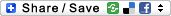|
Tutorial Outline:
Audio/Visual Tips
How the Video Player Works
1. Introductory Presentations
What’s Your Motivation?
Prepare your Backup
Realtime User Settings - Turn These ON
Realtime User Settings - Turn These OFF
Screen Savers, Anti-Virus Programs & Firewalls
Instant Acces & Cleaned-Up Copies
2. Connections and Troubleshooting
The Writer Connection
Adding Serial Ports: The Socket I/O PC Card
Adding Serial Ports: USB Serial Adapters
Wireless Realtime Connections
The Client Connection
Startup Sequence & Retransmitting Text
Using a Realtime Output Buffer
Troubleshooting - 12 Checks
Com Port Conflicts
You Be the Judge (or Attorney):
Exploring Realtime Viewing Software
3. Bridge 2.0
Getting a Free Copy of Bridge 2.0 by Advantage Software
5-Minute Overview
Starting the Program
Basic Functions: Help, Keyboard Chart, Demo
Basic Functions: Auto-Split Window, Fonts, Colors
Basic Functions: Spot Markers, Notes, Issue Codes
Basic Functions: Find, Quick Searches
Basic Functions: Copy & Paste
Both Total Eclipse and Bridge on the Same Computer
Automatic Realtime Document Refresh
Re-sending Transcribed Testimony. Preserving Notes.
Using Bridge to Play Synchronized Audio
Printing, Reports and ASCII Export
Running Bridge from a Flash Drive
Creating a Reporter-Personalized Installer
Install Bridge
Personalize Installer
Bridge FAQs
4. Transcript Manager Pro by 1360 Studios
Getting a Demo Copy for PC or Mac
Starting the Program & Getting Help
Realtime Connection & Display
Quick Marks & Notes
Color Highlighting of Issues
Quick Search or Case Search
Reports and Printing
Copy, Paste, Import, Export
DepoSmart by Clarity Legal Software
Getting a Demo Copy for PC, Mac, or Linux
5. CaseView
Getting a Demo Copy of CaseView II
Starting the Program & Getting Help
Scroll Control (Online vs. Review)
Display Adjustments
Basic Functions: Find
Basic Functions: Marks & Notes
Issue Codes
Closing Program, Synchronizing with Transcript
CaseViewNet
Summation
Getting a Demo Copy of Summation
Starting the Program & Getting Help
Display Adjustments
From Simulation to Serial Connection
Scroll Control
Basic Functions: Quick Marks & Auto-Mark
Basic Functions: Issues & Notes
Basic Functions: Find
6. LiveNote
Getting a Demo Copy
Starting the Program & Controlling Auto-Scroll
The LiveNote Tutorial
Display Adjustments
From Simulation to Serial Connection
“Engate” Litigation & Realtime Licensing Tokens
Basic Functions: Quick Marks
Basic Functions: Notes & Issue Codes
Basic Functions: Find
An Interesting Press Release:
West Court Reporting (Formerly LiveNote World Services)
7. Realtime Scoping & Eclipse Steno Link
Realtime Scoping (and Split Screens)
Using a Realtime Output Buffer
Eclipse Steno Link: Overview
Eclipse Steno Link: Configuration
Division Intervals for a Networked Scoping Team
Access to Reporter’s Audio
Instant Access and Cleaned-Up Copies
8. Internet-Based Realtime Transcription
TeleView by Advantage Software - Text
Speche Communications - Text
I-Dep Legal Streaming Services - Text, Video & Chat
A Comparison of These Three Programs
9. Supplementary Documentation (PDF Files)
Obtaining Continuing Education Credits
How to Obtain NCRA Continuing Education Credits
Test 1: Multiple Choice - 25 Questions
Test 2: True or False - 50 Questions
Note: Two tests are offered. Take whichever one you prefer.
You can even take both tests, but double credit is not available.
|