Headphone and Microphone Jack Audio Splitter
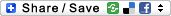
Availability: In stock.
Quick Overview
Split your combined audio jack into 2 separate jacks!
The latest computer models from leading manufacturers are following suit with the iPhone and Skype trends by combining the traditionally separate headphone and microphone jacks into a single jack. The reasoning behind this is due to the influx of VOIP (Voice Over IP) companies, like Vonage and Skype, who have developed headsets that use a single jack instead of 2 jacks so that you can use a special headset to listen and speak.
The problem for Court Reporters who have these systems is that you cannot use an external microphone with these systems. If you plug headphones into this new "combo" jack, they work. However, if you plug a microphone into the combo jack, the external microphone will not only NOT work, but it also disables the computer's internal microphone as well as the internal speakers because the computer thinks there are headphones plugged in.
We have designed this adapter cable to solve this problem for court reporters. Just plug this adapter into the combo jack, then plug your microphone into the cable labeled MIC and your headphones into the cable labeled HEADPHONES. Once you do this your external microphone will work properly and your playback will run through your headphones.
This adapter has been designed and tested to work with all current Lenovo ThinkPad computers with a combined audio (VOIP) jack running Windows 7. Some ThinkPads that have the combined jack and that are running XP do not work with the adapter, which is a software issue and not a defect of the adapter. Some model ThinkPads are known to have reduced recording volume if your microphone is not battery powered. There is nothing we can do about this as it is a hardware setting and is not something we can change. We offer no guarantee on these splitters when it comes to laptop brands other than Lenovo, however they have been known to work with most laptops as well as most mobile phone devices.
Please note that the MIC jack of the splitter is VERY tight fitting. The first few dozen times you insert your microphone into the MIC jack of the splitter will require more force than usual. This is because we want to make sure the connection between the jack and the microphone plug is as secure as possible - we know how important audio recordings are to court reporters. This being said, the metal inside of the splitter's jack will "break in" over time and become easier to use while still maintaining a strong connection.






